By using our website, you consent to your data being collected and used as outlined in our Privacy Policy.
We want make sure you’re fully informed about our upcoming transition to Bank Australia, scheduled for 24 November 2025.
This dedicated information hub is your go-to resource for updates, key dates, and everything you need to know to make the transition as smooth as possible.

Withdraw funds and deposit cash or cheques at more than 3,400 Australia Post outlets across the country.
Find out more here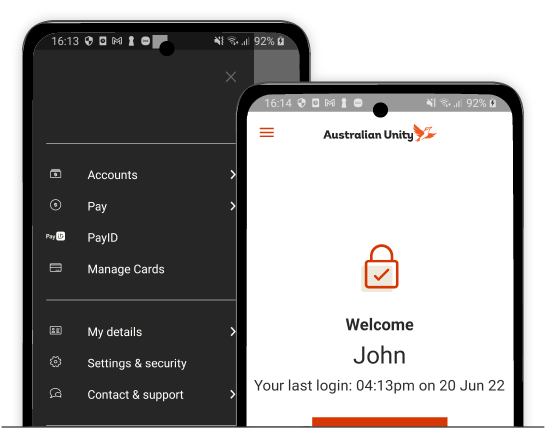
Discover a range of tools and information
to help you manage your money.






Please note that lending products are no longer available to customers and are only accessible to existing customers seeking to make variations.
All banking products are issued by Australian Unity Bank Limited ABN 30 087 652 079 AFSL/Australian Credit Licence No. 237994. Australian Unity Bank Limited is wholly owned subsidiary of Australian Unity Limited.
Fees, charges and lending criteria apply. Any advice does not take into account your personal needs and financial circumstances and you should consider whether it is appropriate for you.
Before acquiring any product you should read the relevant terms and conditions (including
Terms of Use), any Product Disclosure Statement (if applicable), Financial Services Guide and Credit Guide – available here.
Australian Unity Bank Limited is covered by the Australian Government guarantee on deposits, for more information please view our page.
Our Target Market Determinations are available here.
Information is correct as at 30 September 2025 and is subject to change.
Australian Unity, 271 Spring St, Melbourne, Victoria 3000
